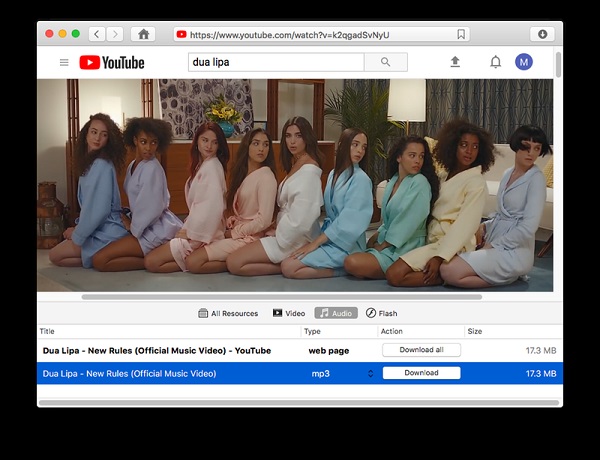
The advancement of technology has made the availability of online content so easy that we do not feel the need for downloading or saving it. earlier, we used to download these contents, especially the audio files, but now a day we do not feel the need of it as the internet is available everywhere. However, if we are on a flight or are going to a certain place that does not has internet connectivity, then we need offline content for our entertainment. Downloading audio files is easy, but not many options are there that could help you to extract audio from video on Mac.
If you too have faced a situation where you needed this type of file and you could not download it, then this article is for you. We have come up with few of the downloader options that will help you in extracting audio files from a video file.
- VideoDuke
When we are talking about Online Video Converter or audio files, then VideoDuke has to be there, as there is a lot of feature in it that make you download videos on your Mac very easily. This is one app that is capable of doing a lot of functions alone and one can get too many advantages just by downloading this single application. The best part about this application is that it allows you to get access to almost all the video streaming platforms. So, you can actually save any file from any platform you want.
To extract the audio file from a video file, you first need to download the application and then go to the platform from which you want to download the file. After that, search for your favourite video and then come back to the main menu. Once you select the desired video that you want to download VideoDuke will be able to locate it. After that, you need to go to the settings and change the Tab into audio. Once that is done, your file will be downloaded in the MP3 format.
- Airy
If you want an application that can do your job simply and does not have many fancy features, then Airy for Mac is the best go-to option. This is a very lightweight application and is perfect for extracting audio from video files. You can download videos from YouTube and it will obviously give you the option of selecting the format of your videos.
- Total video converter
Last, but not the least option for the tools that can help you in extracting audio from video. This application gives you an amazing transfer speed and the bandwidth usage of this application is limited. You can actually do a lot of quality settings using this app.
All these apps are dedicated to their jobs excellently. All the characteristic features of these applications are written here and one can simply select them according to their need and desire.




