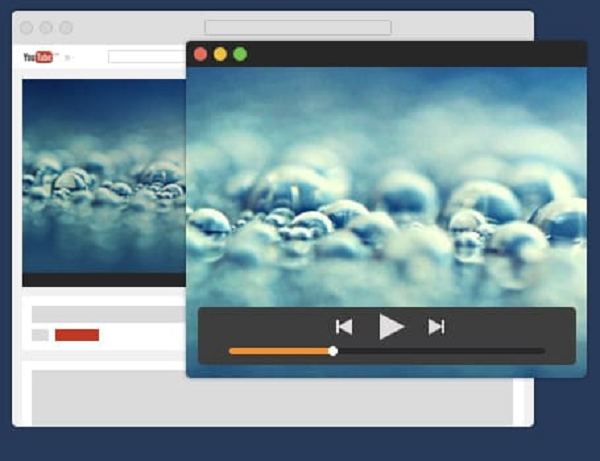
What is Meta café?
Meta café is basically a platform or website which helps people share videos in the form of short films. The short films are generally from the movies, video games, television, music and sports. Meta café was basically a Video Converter app like YouTube but later the app was designed in such a way so that only short content could be uploaded and after that, the app became very famous.
How to download and play Meta café videos with help of Elmedia player pro version?
Meta café is basically a video hosting website which is meant for watching contents of everyone. Users can watch videos online on their website. At times when the user really likes the video, the can download them on their MacBook and watch it later. Once the users have done downloading the video they can only watch it on media players which allow meta café support. Elmedia Player Pro is one of the applications which support meta café. Elmedia Player, Metacafe downloader for Macis an ultimate music player for all purposes.
Steps of how to download Metacafe videos
- Download and install Elmedia player from the App store
Firstly, you need to download the setup file for the Elmedia player in your Mac and then install the application by dragging the file to the application folder and then you will be able to launch the app.
- Activate the pro version
Go to the option of activating pro version and input the activation code which you received while purchasing the app.
- Integrating Elmedia Player
You will now integrate the Elmedia player with your web browser for easy accessibility. And then open the desired file from the open in Elmedia player option
- Select the downloaded file
Once you have downloaded the movie from the internet you will be able to see that in the downloaded menu of the Elmedia Player.
The Metacafe downloader for mac: Elmedia Player also comes with a lot of additional benefits. The benefits are here as follows
- You will able to save videos on the YouTube platform
- You will be able to take screenshots whenever you want
- You will be able to download all kinds of online videos
- You will be able to convert all the flash projectors to the SWF
- There are a lot of unique playback options
- There is also airplay functionality along with it

