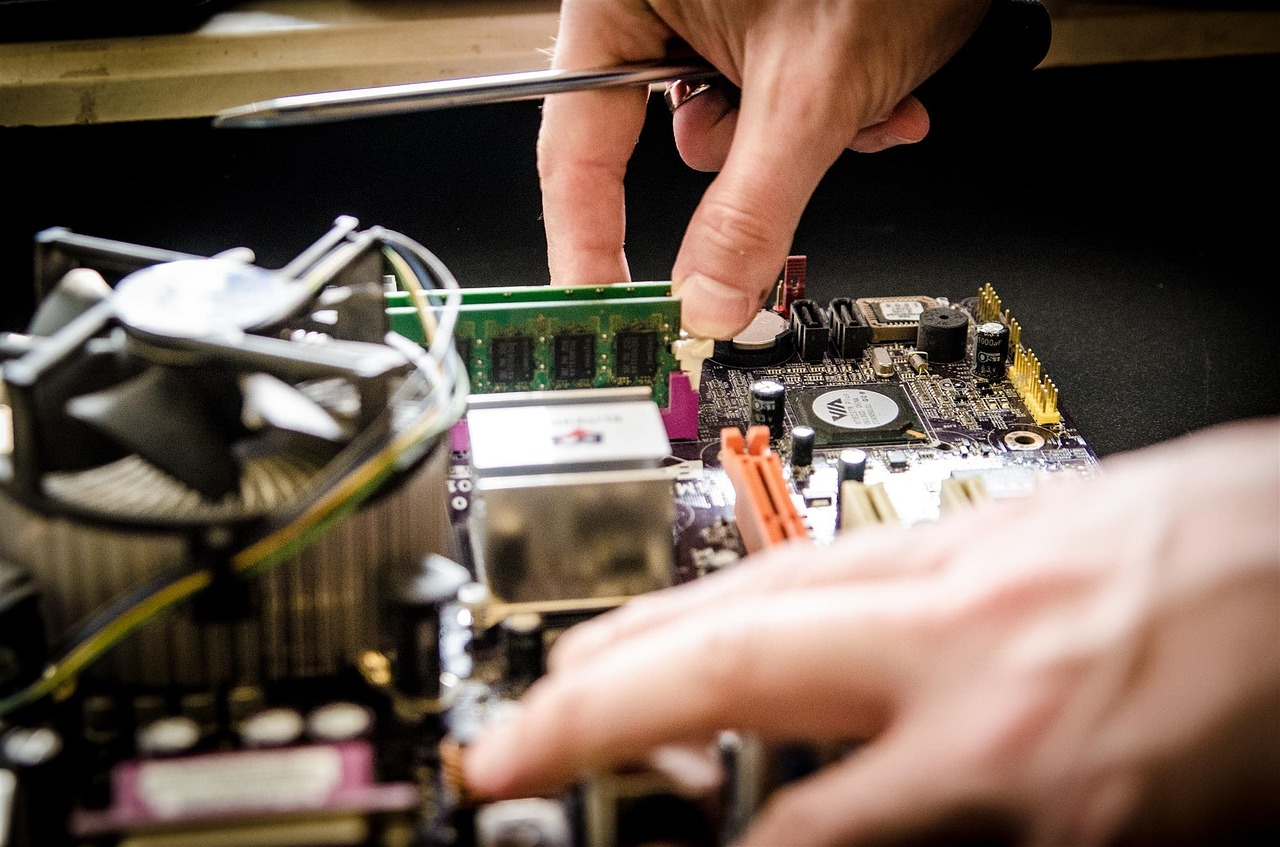
Are you experiencing issues with your computer or laptop? Is it running slow, freezing, or showing error messages? Whatever the problem, it’s important to address it promptly before it worsens. In today’s digital age, computers have become essential for personal and professional use. That’s why having access to reliable IT support is crucial. But how do you find the right computer repair specialist for your needs? Learn everything you need to know about when to hire a computer repair specialist and how to find the right one to fix your tech issues.
Signs You Need IT Support
There are several telltale signs that you need IT support. Some of the most common ones include:
- Slow Performance: If your computer takes longer than usual to start up, load programs or open files, it could be a sign that something is wrong. It could be due to outdated hardware, software, or malware.
- Error Messages: Seeing error messages on your screen indicates something is wrong. These messages could be related to software, hardware, or even security issues.
- Connectivity Issues: When you’re experiencing problems connecting to the internet or other devices, it could be due to a network issue or outdated drivers.
- Virus or Malware Infection: If you suspect that a virus or malware has infected your computer, it’s important to address it immediately to prevent further damage.
Types of Computer Repair Services
Many computer repair services are available, depending on the nature and severity of the problem. Some of the most common ones include:
- Hardware Repair: Hardware repair involves fixing or replacing physical components such as hard drives, motherboards, and power supplies.
- Software Repair: Software repair involves fixing issues related to operating systems, drivers, and applications.
- Virus & Malware Removal: Virus and malware removal involves scanning and removing malicious software from your computer.
- Data Recovery: Data recovery involves retrieving lost or deleted files or data from your computer.
- Upgrades: Upgrades involve improving the performance of your computer by adding or replacing components such as RAM, hard drives, or graphics cards.
Benefits of Hiring a Professional Computer Repair Specialist
While the user can fix some computer problems, more complex issues require the expertise of a professional computer repair specialist. Here are some of the benefits of hiring a professional:
- Expertise: Professional computer repair specialists have the knowledge and experience to diagnose and fix various computer problems.
- Time & Cost Savings: Trying to fix a computer problem yourself can be time-consuming and potentially costly if you make a mistake. Hiring a professional can save you time and money in the long run.
- Convenience: Most computer repair specialists offer on-site or remote services, making it convenient for you to get your computer fixed without leaving your home or office.
- Warranty & Guarantees: Professional computer repair specialists typically offer warranties or guarantees on their services, giving you peace of mind that the problem will be fixed correctly.
Factors to Consider When Choosing a Computer Repair Specialist
Before choosing a computer repair specialist, there are several factors to consider. Here are some of the most important ones:
- Credentials & Certifications: Make sure the computer repair specialist you choose is licensed, certified, and has the necessary credentials to perform the job.
- Experience & Expertise: Look for a specialist with experience and expertise in the specific computer repair service you need.
- Reputation & Reviews: Check the computer repair specialist’s reputation and reviews from previous clients.
- Availability & Location: Consider the specialist’s availability and location to ensure they can provide the service you need when you need it.
Red Flags to Spot When Choosing a Computer Repair Specialist
While most computer repair specialists are reputable and trustworthy, there are some red flags to watch out for.
Here are some warning signs:
- Lack of Credentials or Certifications: Be wary of computer repair specialists who lack the necessary credentials or certifications to perform the job.
- Vague or Inconsistent Answers: If the specialist provides vague or inconsistent answers to your questions, it could be a sign of incompetence or dishonesty.
- High-Pressure Sales Tactics: Be cautious of computer repair specialists who use high-pressure sales tactics to convince you to buy their service.
- Unreasonable Rates: If the specialist’s rates seem too good to be true, they probably are. Be wary of hidden fees or additional charges.
- Lack of Reviews or References: A lack of reviews or references from previous clients could be a red flag that the specialist is inexperienced or unreliable.
Finding the right computer repair specialist is essential for maintaining the performance and security of your computer. By identifying the signs you need IT support, understanding the types of computer repair services available, and considering the factors to consider when choosing a specialist, you can make an informed decision. Doing so ensures that your computer is in good hands and you receive the high-quality service you deserve.




