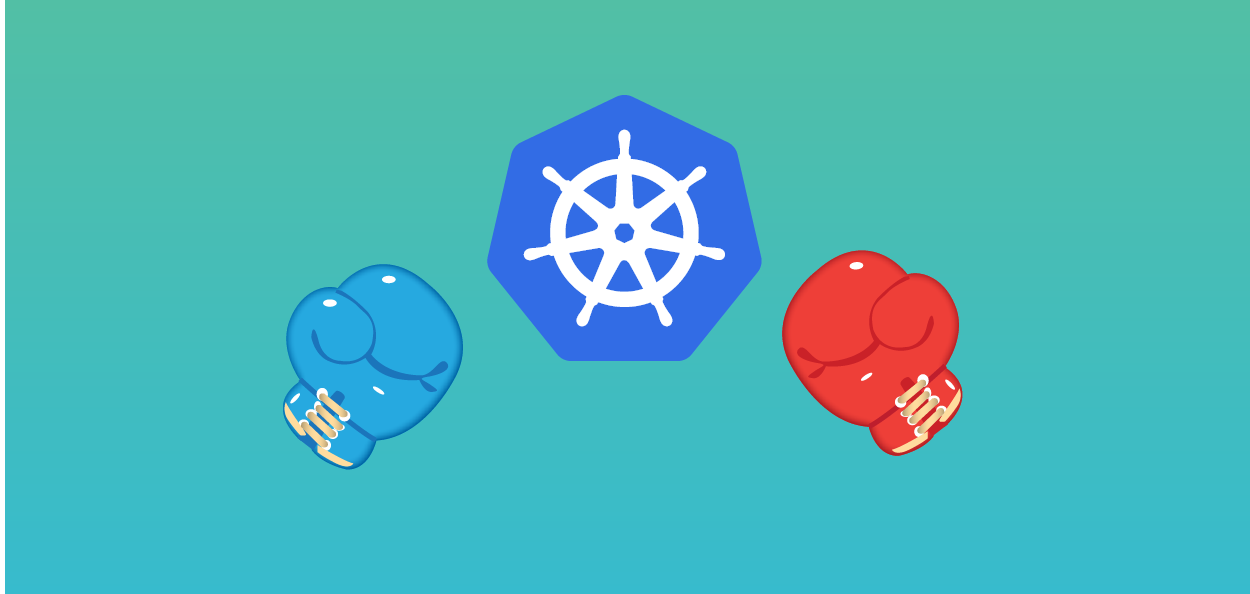
Kubernetes is an open-source system that is used to automate deployment, scaling and the management of containerized applications. This system was originally developed by Google but then was donated to the Cloud Native Computing Foundation. First developed and announced in 2014, it was heavily influenced by Google’s Borg Project. In fact, many of the top contributors to Kubernetes also had worked on the Borg Project. The original name of Kubernetes was known as Project Seven, a reference to a Star Trek character that is a friendly Borg. The seven spokes on the Kubernetes’ logo is a reflection of that old name.
Kubernetes were originally designed to define a set of building blocks known as “primitives.” They provide mechanisms collectively for deploying, maintaining, and scaling applications. The components that make up the Kubernetes are created so that they can be loosely coupled and extensible in order to meet a bunch of different workloads. This extensibility is done due to in large part the Kubernetes API.
What can Kubernetes do?
With many of the web services available on the market today, many users expect applications to be accessible at any time that they want without any disruption to their use of the service. However, developers themselves are also expected to provide updates, changes and maintain these applications several times even in a day. Containerization allows you to achieve both goals. They enable applications to be released and updated in an easy way while maintaining the integrity of the service with minimal, if any, downtime occurring.
Kubernetes helps make sure that containerized applications continue to run and it runs wherever you want and whenever you want it. Kubernetes also helps the applications the resources and tools that it needs in order for it to work.
Selecting the Perfect Solution
The nice about Kubernetes is that it can run on a variety of platforms to choose from. It can run from a laptop to Virtual Machines on a cloud service provider, to even a rack of bare metal servers. The effort required to setup a cluster may vary from trying to run a single command to something as complex as creating your own custom cluster.
Now if you’re looking to just use a single machine or a local host, then there are several options. You can choose between MiniKube, Ubuntu on LXD and IBM Cloud private-ce. In most cases, these options do not require you to setup a cloud server and can run on a local machine or a local host.
For Hosted Solutions, there are several options to choose from that offers the use of managed Kubernetes clusters. These options include Googlepoint Container Engine, Azure Container Service, Stackpoint.io, AppsCode.com, and KCluster.io just to name a few.
There are actually many solutions available online right now that will serve your needs when it comes to Kubernetes. It’s really just a question of taking the time to take a look at what works best for you and how it can best serve your company’s business or processes.

