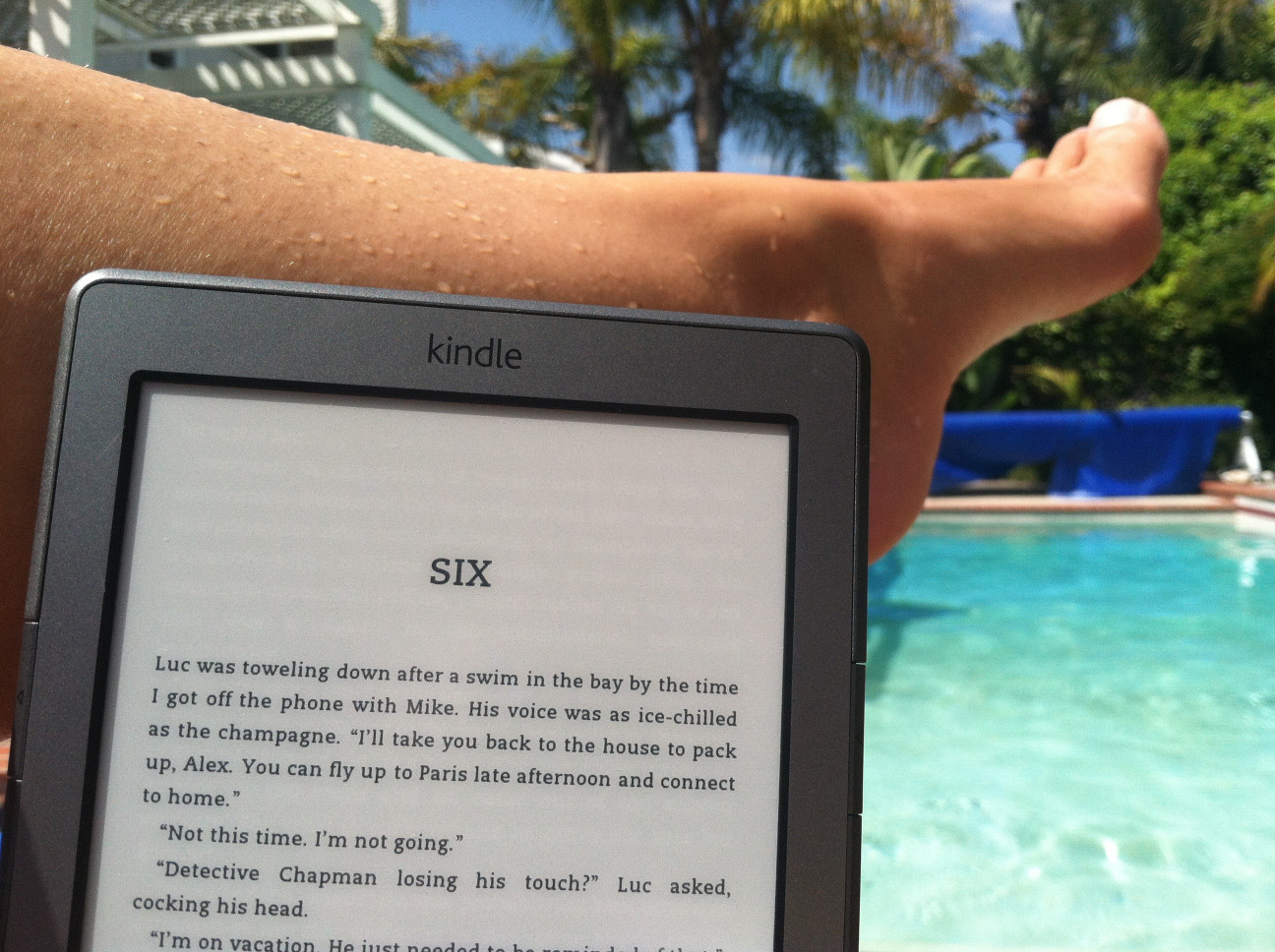
When eBooks first became popular, they were just electronic copies of traditional texts. These days, everything has changed. Modern eBooks create a fully interactive and immersive experience, making them fantastic for people who want to learn about new subjects or develop new skills.
Despite the growing popularity of eBooks, some people are still hesitant to make the switch. They can read on to find out how to get the most out of eBooks to see why they’re clearly a better option than paper copies.
- Try Different Readers
There are many different eBook readers out there, and many of them are free to download onto laptops, tablets, and other devices. Most are free to download, and many even come with free texts so that people can try them out before they commit to buying eBooks. Try several different readers to see which one feels like the best fit.
- Try Different Settings
Modern eBook readers also come with many different settings. Try to find one that produces as little glare as possible. If there’s no way to adjust the colour or brightness, try altering the monitor settings or find another reader.
- Use Big Text
Most eBooks come with medium text by default, but using large text makes it easier to read. People tend to view screens from further away than paper books, so it’s usually a good idea to pick settings with large, easily legible text.
- Avoid Full-Screen Mode
The full-screen mode may seem like a tempting option, but it’s not actually as good of a solution as it seems. It’s harder on the eyes to read long lines of text. Try to find window sizes and shapes that mimic that of a paper book instead.
- Find the Best Way to Turn Pages
There are many ways to turn pages in eBooks, though solutions vary by reader. Figure out which one is most effective early on, choose between clicking, scrolling, or using the arrow keys, and get used to doing it repeatedly. As a general rule, the less movement it requires, the better a solution will work.
- Take Breaks
Everyone knows it’s important to take breaks from screen time, but somehow this essential piece of advice often gets ignored with eBooks. There’s no need to get up and walk around for five minutes as experts often suggest to office workers. Just take 30 seconds at the end of each chapter to look away from the screen and stare across the room to rest the eyes.
- Take Advantage of Interactive Features
Lots of eBooks have interactive features like internal and external links. Try them out and take advantage of them whenever possible to pursue additional knowledge about subjects or check the author’s sources. At the very least, eBook readers should learn how to use clickable tables of contents and how to set bookmarks so they can find their places easily after taking long breaks from reading.
- Find a Good Source of Books
There are plenty of affordable eBooks out there, so readers have tons of options when it comes to finding new material. Try out a few of them, and don’t forget to check out the selection of eBooks at alKeyTab.
Get Reading
Whether they’re planning to try out eBooks for the first time or just looking to improve an already amazing experience, avid readers can find everything they need online. Just download an eBook reader, find a few books that look good, make the adjustments described above, and get reading.




