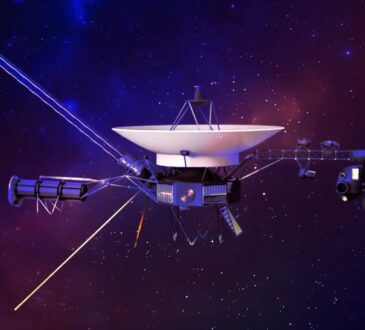Whether you’re a new maker or an experienced engineer, learning the correct way to use equipment takes time. Issues often appear, leaving designers wondering what they did wrong. In this guide, we’ll discuss the most common mistakes made with laser cutting machines.
Burn-Through
To avoid burning materials with a laser cutter or engraver, one must first understand which substrates can be used at certain temperatures. For instance, thick fabrics like leather and denim can withstand a higher power setting during the cutting or engraving process. However, delicate materials should be cut at high speed and low power. Test the settings on scrap material, and if it works, increase the machine’s power gradually.
Undesirable Results on Acrylic Substrates
If an acrylic engraving doesn’t produce frosty white results, it’s likely due to poor materials selection. Two kinds of acrylic are used in laser cutting and engraving, with each being suited to different applications. While cast acrylic is great for engraving, extruded acrylic is better for cutting. If a frosted finish is what you’re seeking, use cast acrylic.
Inconsistent Engraving
When a laser hits glass, it fractures the surface but may not remove enough material. The fractured surface then produces a frosted look, but it may be chipped or rough depending on the glass being engraved. By using lower resolution, dithering, and a thin, moist sheet of paper, the engraving process can be improved.
Poor Results on Wood Surfaces
Wood is a laser-friendly material because it cuts and engraves easily. However, different types of wood react in various ways, producing different results. Light woods, such as maple and cherry, produce a good contrast, while dense woods require more power to engrave or cut.
Slow Performance
If the laser cutter isn’t performing as fast as it used to, it’s time to give it a good cleaning. Much like some other kinds of manufacturing equipment, a clean laser cutter produces superior results to one that’s been poorly maintained. The laser cutter will include maintenance requirements, and if there’s a noticeable decline in performance, cleaning and checking the optics may resolve the problem.
The experts suggest inspecting the laser cutter’s optics (its mirrors and lenses) should be inspected each week and cleaned as necessary. When cutting substrates that produce a significant amount of residue, such as acrylic or wood, it may be appropriate to clean the optics more often. In most cases, optics have a clear gold, bright, and shiny appearance. If the machine’s optics are smudged, cloudy, or clogged with debris, it’s time for a cleaning.
In Closing
Laser cutting and engraving machines can be used to produce some incredibly beautiful items, but like all other machines, it’s important to avoid certain mistakes during the manufacturing process. The errors listed here are quite common among makers and designers who use the machines mentioned in bbb reviews of Boss Laser. However, with knowledge, effort, patience, and experience, most of these mistakes can be avoided and results will be improved.