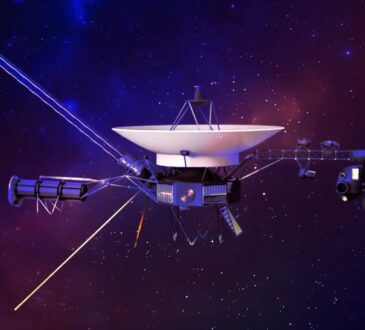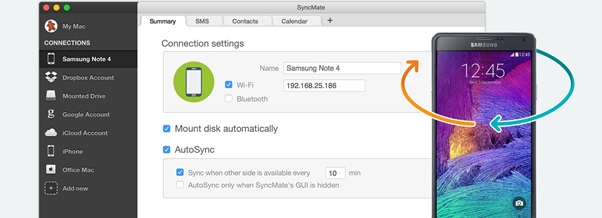
You must already know that Samsung Kies is no longer available which is why it may be a problem for you to sync your data between your Samsung and Mac device. Well, there is nothing to worry about as we have just the right app for you called Syncmate. With the help of this amazing app, you can sync all your important data between your Samsung and Mac device. Syncmate is actually considered to be the perfect alternative for the Samsung Kies for Mac. However, Syncmate is known to provide you with more functionality and features. No matter which Samsung model you use, it can be used with no issues.
Features of Syncmate
Syncmate comes with a variety of useful features which are going to discuss below in this article. Each of these features is of great use. The main features of the Syncmate, Samsung Kies for Mac alternative include the following:
- Sync Samsung calendars and contacts: With the help of Syncmate you can actually synchronize all your contact and calendar events from your Samsung phone to your Mac computer for free. This app is known to work directly with the address book, the contact and the calendar apps of your Samsung phone and thus, it provides you with the safest and the fastest transfer of data.
- Sync folders and media: Syncmate expert allows you to synchronize all your media files including images, playlist, videos and other folders between your Samsung device and Mac. The good thing about this feature is that the data can be transferred directly between the two devices. Syncmate doesn’t make use of any intermediary clouds or other applications.
- Automatic Synchronisation: Syncmate also comes with an auto-sync option with the help of which you can sync all your important data between your two devices according to your own needs and requirements. This allows you to have all your data up-to-date and thus, you won’t even have to check your phone all the time.
- Mount Samsung as Mac Disk: With the help of Syncmate you can also make your smartphone to be mapped to your Mac computer and access the folders through the Finder.
- Manage Samsung on Mac: With Syncmate you can also text someone right from your Mac device. To put it, in other words, you can also manage your full texting, export your call history and so much more.
Thus, you can say that Syncmate is a great app that can be used to sync your Samsung device with your Mac.