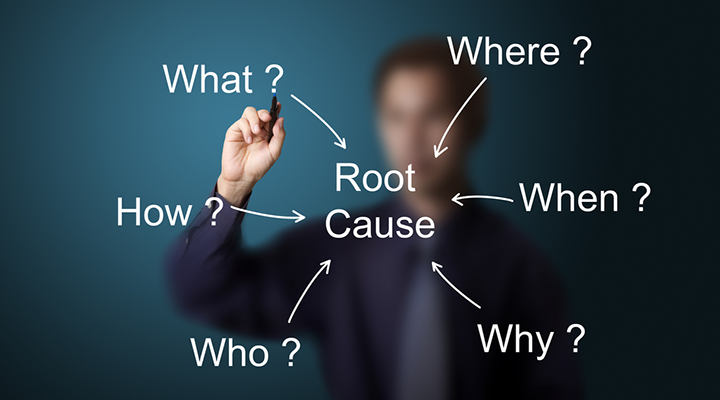
When equipment fails or when a system begins to malfunction, one of the greatest difficulties is determining why it occurred. Was it the result of a software bug? A communication failure? Or perhaps a faulty device? To serial device engineers and developers, having an ability to view a history of communications logs can be a blessing.
That is where serial port monitors such as Advanced Serial Port Monitor become helpful. They will assist you in serial data logging, essentially a history of data going out and coming into your device. And these logs may be fetched later for offline analysis, which also means that even after the event has happened, you may trace the data.
Let’s discuss how this is done and how you can utilize logged serial data to identify why there are issues.
What Is Serial Data Logging?
Serial data logging consists of logging the data received and sent through a serial port (i.e., RS232, RS485, etc.). It is like taking a transcript of the chat between two devices. This log is time-stamped with correct messages as well as with error messages.
Why Offline Analysis Matters?
Let’s say you’re fixing a GPS tracker that sometimes fails to work. You might not even be aware of the failure under real-time watch. But if serial communication was recorded, you can rewind, replay when the device failed, and see what didn’t work.
- Offline analysis provides you with the ability to:
- Rewind and replay communication at will
- Catch errors that happened when you weren’t present
- Compare passing vs. failing behavior
- Share with colleagues or vendors for collaborative troubleshooting
How to Use Logged Serial Data for Root Cause Analysis?
1. Capture the Data
Install your serial port monitor to capture communications before you make any steps. Select what you want to capture text, hex, timestamps, or even protocol-specific information like MODBUS.
For instance, if you are testing a barcode scanner, allow the monitor to execute while scanning various codes. Save the log file after you close the session.
2. Return to the Failure Point
Open the log file in the tool. Go to the precise time or point when the device crashed. Look at the sequence of messages immediately before failure and immediately after. Were any responses absent? Was the command syntax disrupted? That’s your first clue.
3. Find Patterns
Sometimes the issue does not occur once. It may only be present after particular messages or if certain conditions exist. Logs enable you to compare several sessions so that you are aware of what patterns are happening — for example, the device crashes only after delivering a high packet data.
4. Compare with Working Logs
Do you have a working log where everything went right? Compare it with the buggy run. What differs most likely indicates the precise cause.
For instance, in a POS terminal, the lack of an acknowledgment byte in the buggy run may indicate a fault in communication timeouts.
What are Benefits of Offline Analysis?
- No need to rerun intricate test scenarios
- Safer, particularly when testing dangerous systems
- Easy to forward to remote team members
- Saves debugging time
Serial logging to inspect offline is similar to a detective notebook. No guesswork anymore, you’re working with real evidence. Whether you’re validating an industrial sensor, a GPS, or a medical device, serial logging and inspecting offline can get you to solutions sooner and allow you to build superior products.




